Unify all your
marketing data
in real-time
Transform fragmented spend,
performance, and creative data into
actionable ROI insights, instantly.
Marketing Analytics
Make the best marketing decisions with the most personalized, timely, accurate, and granular view of all your marketing data.
Save time
collecting the most
reliable data
Drive efficiency
with faster
decision making
Cut costs with
zero maintenance
requirements
100% network coverage
- Comprehensive integration methods
- 3,000+ data connectors
- Partnership integration team
Guaranteed
accuracy
- Always match the underlying source
- Constant data-ops tracking
- Ad-relevant data enrichment processes
Standardization & granularity
- Automatic standardization for data across media partners
- Flattened reporting schemas across media partners
- Names & IDs for all reporting concepts
Trusted by
growth leaders world-wide
Book a Demo
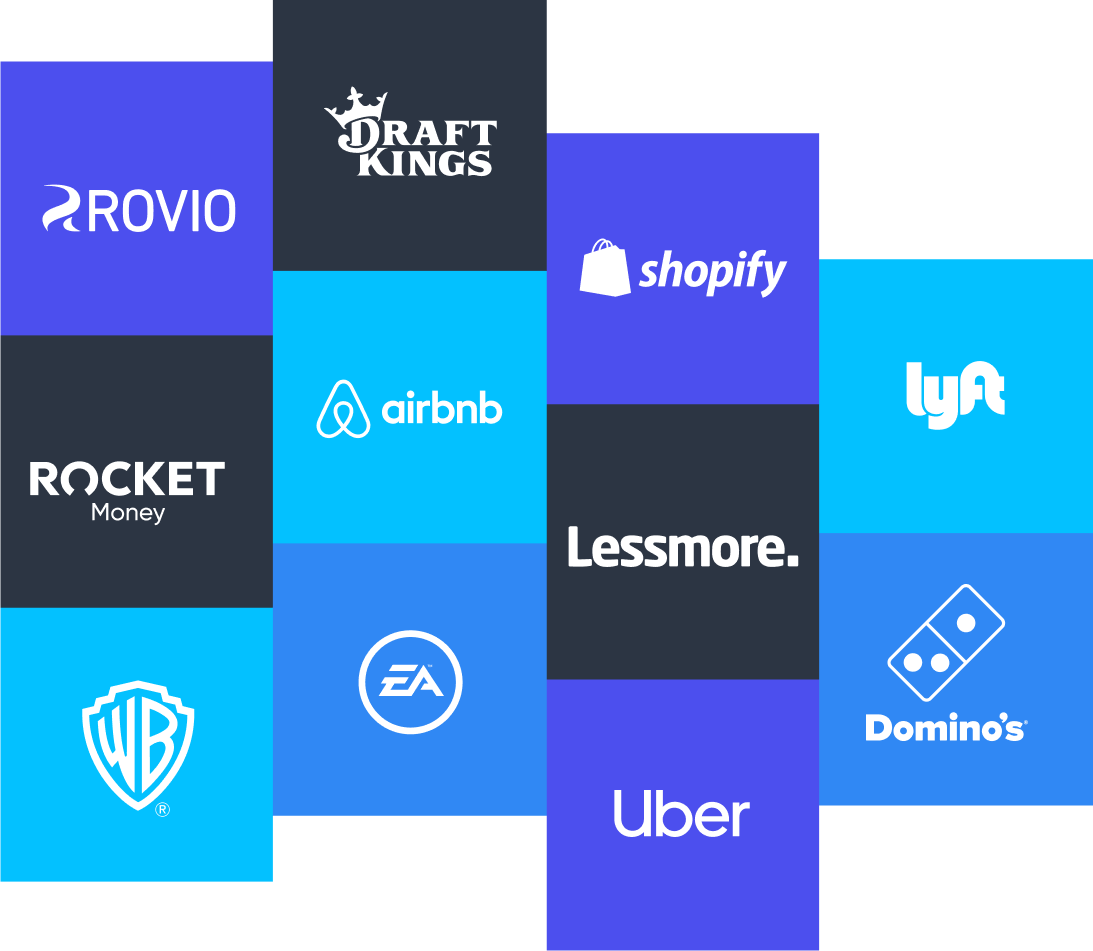
Why top marketers choose Singular
Solutions for today's Marketing & Analytics teams
Granular ROI insights for faster growth
Uncover accurate and timely insights to optimize your marketing ROI with a seamless view of all your enriched data.
Talk to salesAutomate your data collection
Singular's Data Connectors mean no more building and maintaining dozens of APIs, postback endpoints, or dealing with unreliable data pipelines.
Talk to sales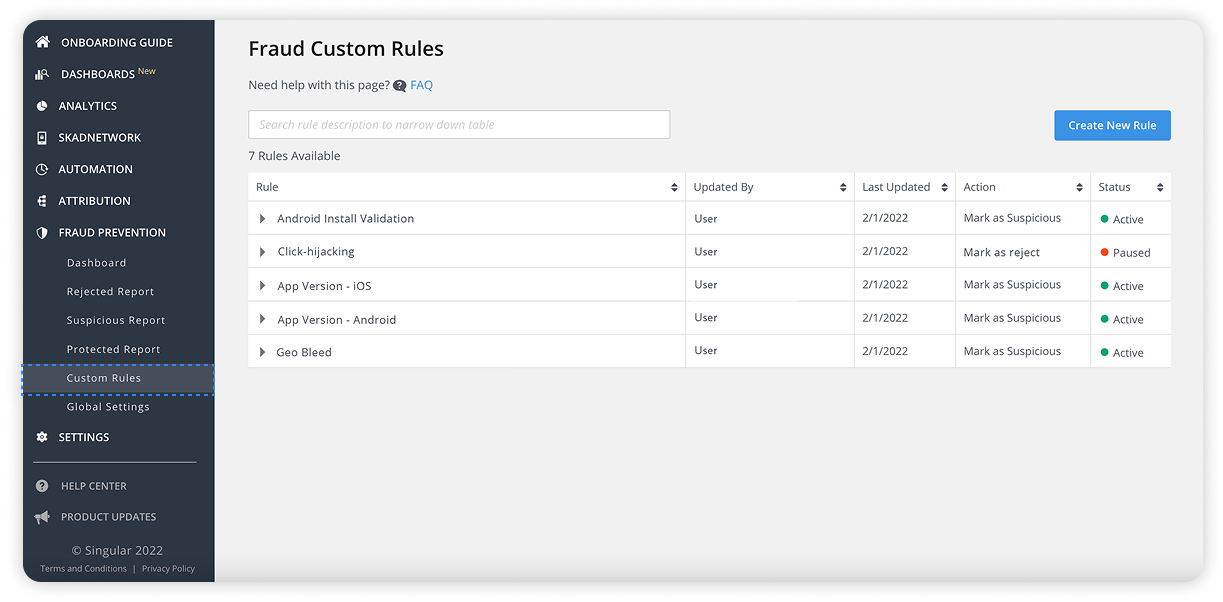
Customized fraud reporting
Singular's fraud prevention suite utilizes 50+ prevention methods to ensure maximum protection against existing fraud threats and unknown threats to come.
Talk to sales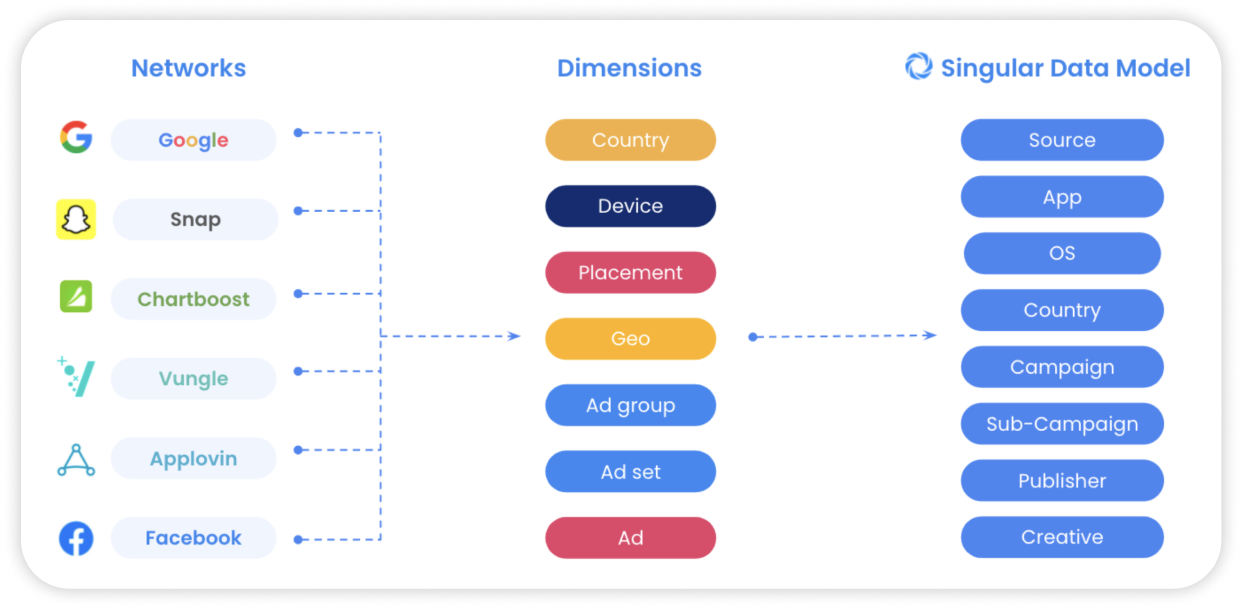
Unified data schemas
Automated data standardization and matching of mobile attribution data, web attribution data, cross-platform tracking, SKAdNetwork, ad revenue, and upper-funnel data like cost, creatives, and bids.
Talk to salesDon't just take it from us!
Smarter insights, faster growth
Intuitive granular reporting across your entire marketing data set.
Visualize KPIs that matter:
Easily customizable dashboards that bring everything from creative to SKAN, fraud to revenue.
Talk to sales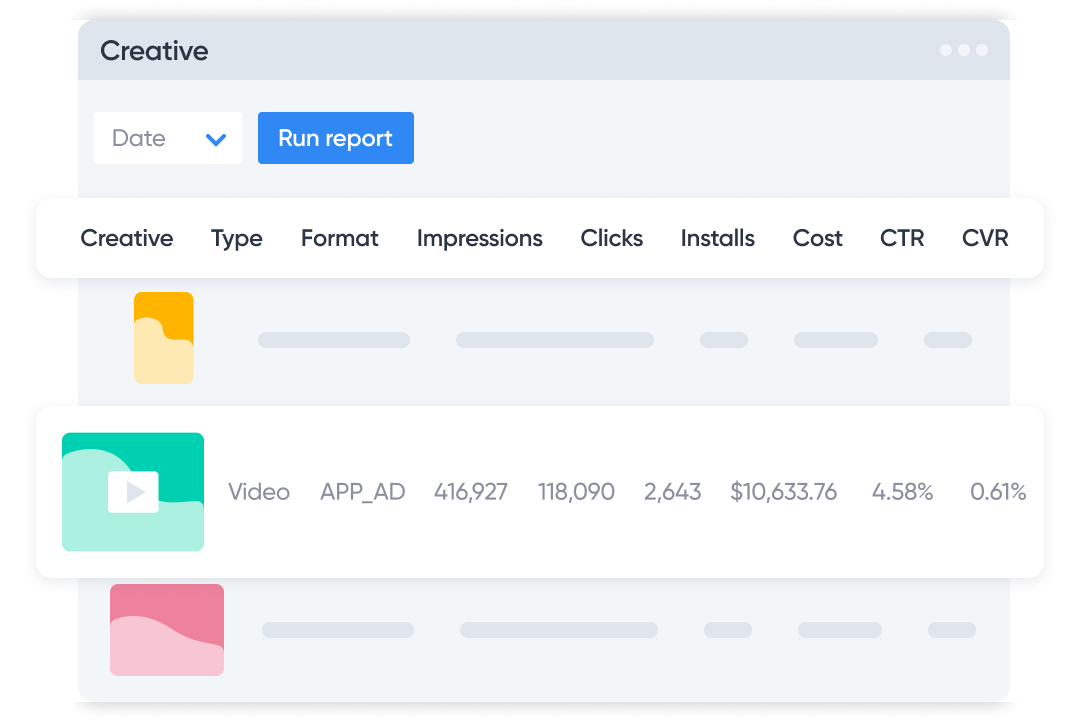
AI-powered creative performance:
Leverage the power of AI to identify the elements that work the best so you can make the next best creative.
Talk to sales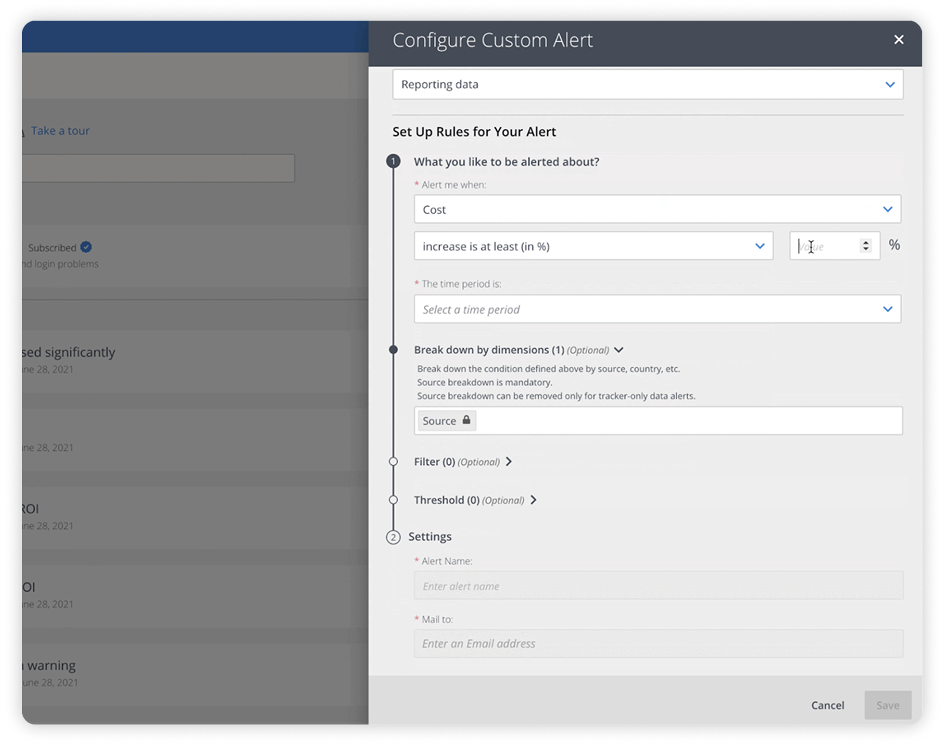
Boost your monetization efforts:
Never spend time digging for insights, save time with automatic trend alerts and surface key data insights faster.
Talk to salesBlock more fraud with best-in-class fraud prevention:
Keep your ad budgets focused on real users and avoid misreporting with more detection methods, pre- and post-attribution.
Talk to salesMarketing Analytics FAQ
How often does Singular pull partner data?
Singular pulls data daily, and we pull data for the last 7 days.
How often is network data pulled?
By default data is pulled twice a day:
– The first data pull begins at midnight (customer’s time zone) and takes several hours, depending on the data load.
– The data should be ready for viewing in your reports in the morning at 8:00 a.m. in your time zone.
– A second data pull is run at 1:00 p.m. PST/PDT to add in any data that may have accumulated since the earlier pull.
Singular starts pulling yesterday’s data first, then starts pulling data for further back. The data pull for yesterday’s data may be completed earlier.
How often is tracker data pulled?
– New data can be viewed in close to real time in user-level logs (see the Export Logs and User-Level Data FAQ). Allow 5-10 minutes for data processing.
– Data can also be viewed in real time in the SDK Console (see the SDK Console FAQ). Allow several seconds to a minute for data processing.
– New data is aggregated and pulled into the reporting system every hour, in a process that may take up to an hour. This means that the tracker data you see in aggregated reports (e.g., the Reports page or the Reporting API). is up to 2 hours old.
– Cohort
– Data is calculated each time you run a report.
For how many days back does Singular pull network data?
– For most networks, we pull data for 7 days back each time by default, to get not only the stats for yesterday but also the most up-to-date stats for the entire past week.
– For Facebook, Google, IronSource, AdAction and some other networks, we pull 30 days back.
– For Amazon Media, we pull 45 days back.
– Data from third-party trackers is pulled through data connectors, just like network/agency data for 30 days back.
How does Singular access partner data?
Singular uses a number of different methods to integrate with partners:
– API Integrations: Singular can pull data from your reporting API. Note that the API key we use for the integration should be different per customer! We need to be able to pull each customer’s data separately in order to differentiate the data on our end.
– Dashboard-Based Integrations: If you have a reporting dashboard, we can pull the customer’s data from it.
– File-Based Integrations (Email, Google Drive, S3): Singular can ingest data from email reports as well as files shared on Google Drive or S3, if this is how you provide your reports to customers.
Is systems data compatible with data destinations?
If you use the data destinations feature, Singular automatically exports your data to a data warehouse or third-party platform of your choice (learn more).
What data fields does the integration pull?
Data is pushed to the data destination every 6 hours. The actual freshness of the data you see in your data destination depends on when Singular originally pulled it from the source (the data connector and/or tracker). In some data schemas, you can see exactly how fresh the data is by looking at the data_connector_timestamp_utc field.
Singular’s goal is to combine campaign data and attribution data in order to give the customer a unified, high-granularity report.
For that purpose, we need to get the most detailed breakdown of data we can, both in our analytics integration and our attribution integration.
When you provide reporting data, include at least the date, campaign, and cost fields – these are mandatory. Singular also supports creative, publisher, and platform breakdowns, and additional metrics such as impressions, clicks, and installs.
What is Singular’s data schema structure?
Data Destinations (Aggregate Data Schemas)
Data is pushed to the data destination every 6 hours. The actual freshness of the data you see in your data destination depends on when Singular originally pulled it from the source (the data connector and/or tracker). In some data schemas, you can see exactly how fresh the data is by looking at the data_connector_timestamp_utc field.
Data Destinations (User-Level Data Schemas)
Data is pushed to the data destination hourly. The freshness of the data you see in your data destination depends on when it was pulled from the tracker.
You can expect 95% of events to be exported to your system within 3 hours after they occurred. A small minority of events may take a longer time to be processed and exported.
Can you import historical data from an existing attribution provider?
When you switch from a different attribution provider to Singular, we offer you the unique option of importing your apps’ existing user base.
This import allows Singular to mark these users as existing users and keep install numbers accurate. It helps you avoid an “organic spike” when switching to Singular while also protecting you from being billed twice for the same app install.
Note that you must import the historical data into your Singular account before any apps are live in Singular and used for campaigns. If you start running campaigns before you load historical data, there will be spikes in organic installs and the attribution source for some of the devices will be incorrect.
How can we monitor if our data is accurate?
Singular’s alerts page lets you set up automatic alerts when your data is delayed as well as define custom alerts to get notified about interesting and significant changes in your metrics.
Data connector alerts notify you when there are problems getting your data from your partner networks.





